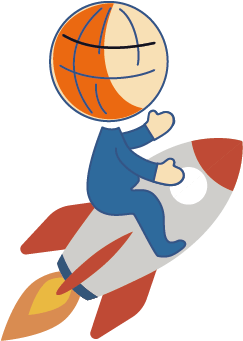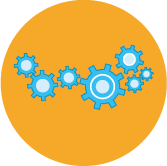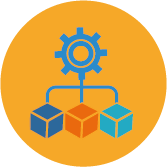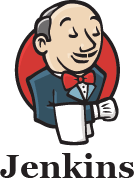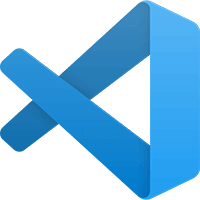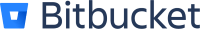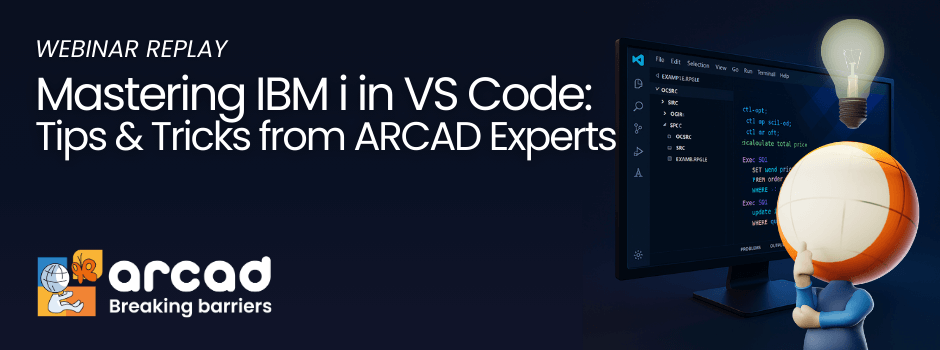Mastering IBM i in VS Code: Tips & Tricks from ARCAD Experts
Visual Studio Code is rapidly becoming the go-to environment for IBM i developers. In this webinar, ARCAD experts Alan Ashley and Sebastian Julliand will share practical tips and tricks to help you get the most out of VS Code—based on ARCAD’s own daily usage.
Discover how extensions like iUnit for automated unit testing, Transformer RPG for modernization, and ARCAD Server Manager simplify development and testing workflows, while open-source contributions such as Code for IBM i continue to push the IBM i community forward.
Whether you’re just starting with VS Code or looking to extend your toolset, this session will provide actionable insights to modernize your IBM i development practices.
Watch Now!
Watch Now
Speakers

Sébastien Julliand
Tech Lead & IBM i Advocate, ARCAD Software
Sébastien Julliand, Tech Lead and IBM i Advocate at ARCAD Software, has been working for over 10 years to bridge the gap between IBM i and open systems. As an expert in multi-language development (RPGLE, Java, TypeScript), he serves as both a functional and technical reference within the R&D department. Actively involved in the development of several ARCAD products, he is the product manager for ARCAD CodeChecker and ARCAD extensions for VS Code, where he brings his DevOps expertise on a daily basis. A speaker at IBM i conferences and an open-source contributor, particularly on Code for IBM i, he was recognized as an IBM Champion in 2024 and 2025.

Alan Ashley
Solution Architect, ARCAD Software
Alan has been in support and promotion of the IBM i platform for over 30 years and is the Presales Consultant for DevOps on IBM i role with ARCAD Software. Prior to joining ARCAD Software, he spent many years in multiple roles within IBM from supporting customers through HA to DR to Application promotion to migrations of the IBM i to the cloud. In those roles, he saw first hand the pains many have with Application Lifecycle Management, modernization, and data protection. His passion in those areas fits right in with the ARCAD suite of products.