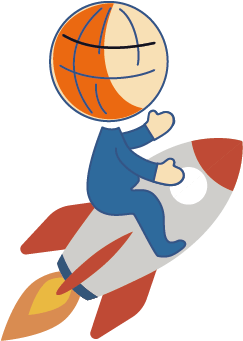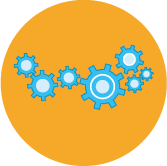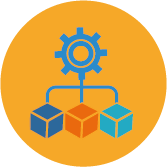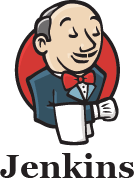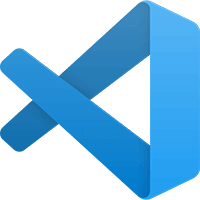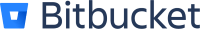ARCAD Migration Kit
Move to DevOps and Git from your traditional change management tools!

Many IBM i shops want to make the move to DevOps and start managing updates to RPG, COBOL and CL source in Git. Many also need to orchestrate a continuous build and deploy using a standard automation tool like Jenkins or Azure pipelines. However, when you modernize, you certainly don’t want to lose the existing configuration you have customized over the years to fit your teams and environment.
Automate the process with the ARCAD Migration Kit!
Migrate your traditional change management tool (Aldon, MKS Implementer,Turnover…) to a modern DevOps environment.
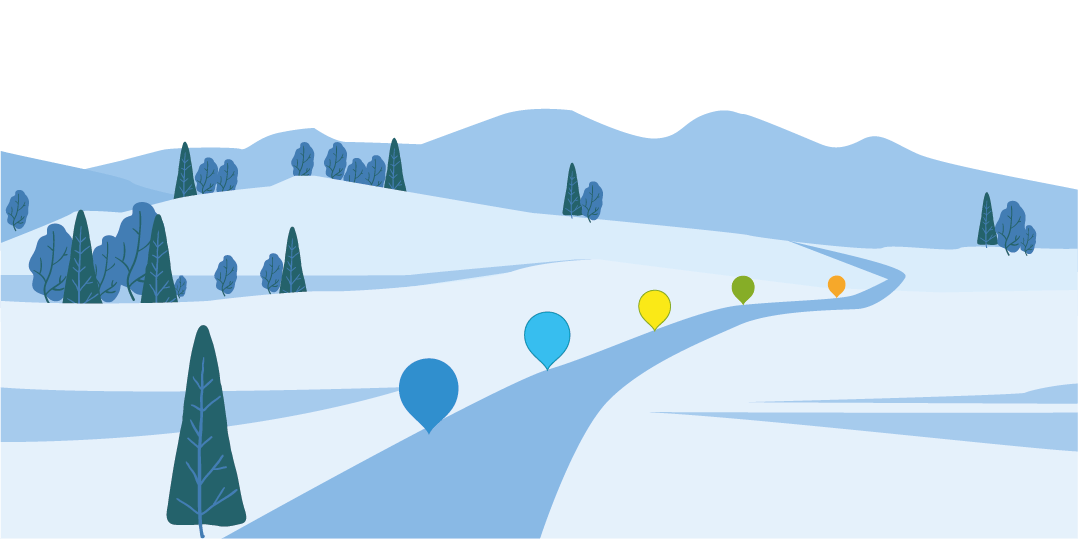
Modular
Adopt ARCAD module-by-module, to step up your automation without swapping out your existing change management tool.
What does the ARCAD Migration kit provide?
The ARCAD migration kit retrieves existing configuration details from Aldon, MKS or Turnover to populate the ARCAD for DevOps environment with your existing application source and objects, together with pre-configured Git and a host of other industry standard tools.
Any flavor of Git – BitBucket, GitHub or GitLab – are all supported. ARCAD comes with plugins and webhooks to Jenkins, Azure DevOps, GitLab Enterprise, SonarQube, Jira, Confluence, RDi and more.
My existing change management has been customized
Which configurations will the ARCAD Migration kit keep?
With all this automation, you are rapidly up and running with a full DevOps capability on IBM i!
Benefits
Automate the most tedious tasks to: