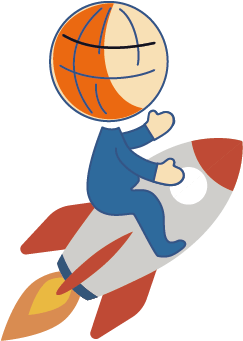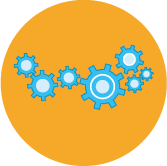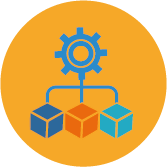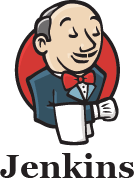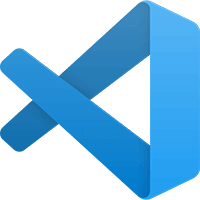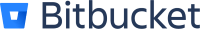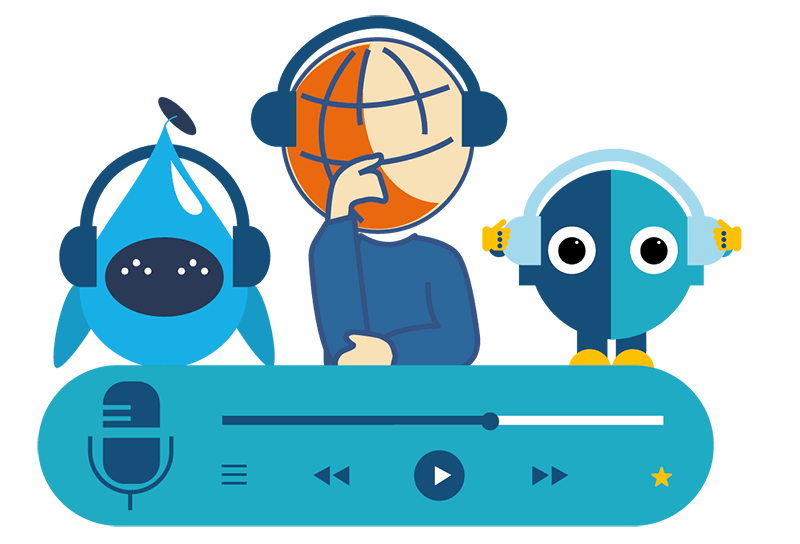IBM i DevOps TechTalk #22
VS Code – Interview with Sébastien Julliand
by the experts at ARCAD
In this episode, Alan interviews Sébastien Julliand about the rise of VS Code in IBM i development. Sébastien shares his journey from the Merlin project to becoming a key contributor to open-source extensions like Code for IBM i, Skipper, and CodeChecker.
They discuss how VS Code is modernizing the developer experience, enabling integration with Jenkins, unit testing, and even AI tools. Listeners will learn why VS Code is quickly becoming the go-to environment for IBM i developers.
The Story Behind the Mic: Podcast Transcription
R.B. – Welcome to IBM i DevOps TechTalk, where we discuss key topics and questions with ARCAD experts. I’m Ray Bernardi and I’ll be your host today. Today’s techtalk is all about VS Code. Alan Ashley, a senior solution architect here at ARCAD, will be handling the interview. He’ll be speaking with ARCAD’s own Sebastian Julliand or as we call him, Seb.
Seb is a seasoned software engineer with over 15 years experience in the IBM i field. He’s well versed in various programing languages, including RPG and TypeScript, and he has significant expertise in the CI/CD and DevOps areas. He’s a two time IBM i champion, and he’s also an active contributor to open source projects. In particular, the code for IBM i project.
So without further ado, let me pass this over to Alan.
A.A. – Thanks, Ray. So, Seb, as we are moving into using VS Code so much these days, not only within ARCAD, but within the entire IBM i community. What got you involved with writing the extensions and being involved with some of VS Code extension development?
S.J. – Funny story, it’s actually all started because of Merlin. As you know, ARCAD partnered with IBM to bring Merlin to life. And this is where I got to work on a technology very similar to VS Code. And on the extension, ARCAD was going to provide for Merlin. And from there, I got to work with Liam Allen. And I was curious about that code for IBM i extension that everybody was talking about. And after a few weeks, I started contributing to it because I felt it was a very interesting project. And I could bring something to it, because of my expertise in coding and knowing the IBM i.
And this is where it all started. And now here we are three years later. Now, I’m one of the most active contributor on the extension.
A.A. – Right. So I think, the Liam, he refers to, is one of the core members of that team. And since it is open source, I know you were telling me earlier that even some people are just writing 1 or 2 lines in a piece of source because it is open source, that even that little bit helps out the entire community, because what is it?
Everybody has a different kind of view and they see different issues or different holes that need to be plugged in, different bugs they may know how to fix and that’s that kind of community that comes with being open source. So now that you’ve been on code for IBM i for a little while now, and you’ve wrote these extensions not only for open system like the one I just love is the ARCAD server extension, where I can monitor my ARCAD FS servers, I love that.
What other fascinating tools and extensions have you been working on? Not only with the code from yIBM i, but also within ARCAD?
S.J. – Around code for IBM i, I worked on a few other extensions. So all of them are strictly open source. One of them is IBM i file system extension. This one has not been released. But I hope to get it released this year. And it’s part of what we call the code for i organization.
So it’s the organization on GitHub that regroups code for IBM i and the DB2 extension, etc.. So this one, file system extension is dedicated to interacting with objects on the IBM i file system. So you will be able to display and edit a data area or see the contents of a data queue.
So that’s the point, interacting with objects. As for ARCAD, as you mentioned, I created a small extension, the ARCAD server manager, which is entirely open source, by the way, and because it was a fun project and easy to code. Because the VS Code API is so easy, so we have this open source extension and then we’ve got, of course, Elias that lets you use ARCAD, mostly keeper from within VS Code. We also have what transformer RPG has been brought to VS Code. And it’s open source too.
A.A. – And CodeChecker.
S.J. – And CodeChecker. You’re right. We’ve got CodeChecker because everybody needs to check. It’s code from within from within VS Code. So we got that as well. And all I can say is that VS Code API is so easy to use that it’s a real pleasure to create something new in VS Code.
And as a matter of fact, I see more and more people from the remote community trying to create new extensions on VS Code, which is a good sign.
A.A. – I know when I look at LinkedIn, I see every once in a while because I follow a lot of the communities there. I see somebody say, oh, I’ve created this extension like you’re talking about. And it may be just something simple. When I say simple, my brain doesn’t work that way, but simple in mind of maybe just pulling up a spool file.
Or maybe it’s a way of formatting something so that they can access that a little bit better to help them. And then they put it out there because you created one around. Was it a pipeline and Jenkins or something to that effect?
S.J. – Yes. I published recently an open source extension for Jenkins which is the IBM i pipeline steps extension. And that lets you use Jenkins and lets Jenkins connect. And it interacts with IBM i in a very simple way. And this one is open source as well. And I got some pretty good feedback from a few people from the IBM i community about this plugin as well.
So yes, open source is really I was going to say it’s catching on IBM i that wouldn’t be true, an open source, has been on the platform for quite a while now, but it’s got a real momentum now and a lot people are getting some interest into the platform because of the open source projects.
A.A. – Right. So now he’s announced the big question. We’ve been using VS Code for the longest time. We used RDi. And even before that it was 5250. And we still have people that use 5250. Well because it’s fast. Can VS Code and its extension sets and the future extensions that are becoming, replace RDi from a developer point of view?
S.J. – The answer is yes. In my point of view, VS Code will eventually replace RDi for a few reasons. Well, the first and most obvious one is it’s free. So that’s something and then as I see it, if you hear IBM talking about their plan for what they are going to bring to the developers on IBM i lately, they announced their what’s on X RPG code exists code existence.
And this one is going to be exclusively available on VS Code. There are no plans to bring that to RDi. And that that brings a clear message that sends a clear message to the community. Like RDi will still be around for, maybe ten years, but IBM is not going to invest into RDi. And another thing is, I’ve talked with quite a lot of people about the usage of VS Code and bringing their colleagues to VS Code.
And apparently it’s easy for people to move from SIU to VS Code than it was to move to RDi. So people are willing to move away from SIU in favor of VS Code.
A.A. – That’s one of the things that I found is and when I made that move, because I was a 5250 RDi guy and as I told people that were 5250, I said it’s moving to VS Code is keyboard driven. There’s still some mouse stuff that goes on, but you’re a lot of it can be done at your fingertips.
Much like in 5250 hitting F9 to do this. Well, maybe it’s a control shift C to do this or control E to do this. There’s extensions there. Your hands never leave the keyboard. That’s one of the things that I tell people that you don’t have to go scrolling through menu options, necessarily, when you make that move, like you would to RDi, where you had to point and click and you wait for the graphics to come up.
And all this. The VS Code is so straightforward. Now, one of the one that we were talking about was some of the extensions that are out there, some of the ones that are coming, I know one that is coming. I saw some of the sessions on it at common was a unit testing one, and I forgot to mention that iUnit, also from ARCAD, is actually in our VS Code extension as well.
So unit testing is on coming or on VS Code, currently. So that’s another great area because developers need to test other they may tell you they write perfect code. They still need to test that. So when you’re starting to modernize these interfaces and modernize your code and so forth. Now, one of the things that you kind of mentioned in and you talked about it just a little bit with the code assist, world can you see maybe AI coming into VS Code and maybe not only ARCAD but IBM side as well?
S.J. – Well, there’s already some connection between the DB2 extension for VS Code. And I know that Liam and Adam from IBM, they worked on that, to integrate AI with the DB2 extension so that from within VS Code, you can have a large language model explain the database to you, explain the model, explain the schemas, explain how a view is built and what’s in the table and how to build a query.
And it’s already available in DB2. The DB2 extension. And since you’re in VS Code, you are completely free to install another extension not related to IBM i or IBM or whatever, just an extension that will bring some AI into VS Code and just start using it with your RPG stuff. Because in VS Code, everything is open as a text in an editor, and the content of that editor can be sent to whatever AI extension you’ll be using.
So it’s already possible to use AI for IBM i development work. And I know a lot of people are at least testing it right now. And well, they are having some interesting results.
A.A. – Yes, I know that in one of the sessions, Liam had to turn off copilot because it kept suggesting stuff. As he was doing his examples, it kept saying, oh, you want to do this? You want to do this, you want to do this as part of that, it’s language models, just watching them type code.
It was almost preempting his thought process because it was going through. And it’d be like going, oh, you mean you want to do this and you want to do that? Is kind of interesting to watch going through that now. One of the other things that I kind of want to talk about here is, and there’s a cool feature I didn’t even know, really think about or know about until common was notebooks.
And I found that to be just, for me, it was overly fascinating, although a lot of it kind of went over my head, I’ll admit that, but I saw the use cases for being able to use notebooks and things like that. Where do you stand on the use of notebooks, and are you looking at anything in the future where you can maybe incorporate some of that function?
But I guess first you got to tell us what kind of what notebooks are.
S.J. – That’s one of my favorite feature. One of the feature I like to talk about the most when I give a session about VS Code, because it’s like a great feature from the DB2 extension. The notebook will let you run, queries right into a document and have the results in that document.
And you can display a result set as a table. But you can also build graphs out of a result from an SQL query and display bar graph or circles or whatever. And that’s very good looking from VS Code. And then you can export them. So it’s not a BI solution at all. Mind you, but if you need to do some simple reporting, that could be a good use.
I know, for example, with ARCAD, if we could and will probably provide some notebooks to do some reporting based on the application that are being developed in skipper, for example, or to provide some reports about what’s being moved to test environments, what’s been changed, etc.. And that’s something that could be provided by the notebooks.
And it’s very easy to use too. And you can add some markdown to put some text in there. And you can mix text and SQL queries and SQL commands or shell commands, depending on what you want to run. So it could be used as reporting tool. It can also be used like a recipe if you want to show something to someone or teach something to someone about anything on IBM i related to DB2. Not those would be the way to go.
A.A. – Now that you’ve mentioned reports, the possibility of reports and notebooks because I can foresee some kind of linkage into maybe tying, into an ARCAD skipper extension to where you can have access to that notebook, and it pulls up these different reports. Now, that’s out in the open. You’ll now have some JIRA tickets for the creation of those.
Because I know customers love reports, auditors love reports, and some of the reports that I’ve seen and just kind of played with you can see where the possibilities are there. It’s like, this is nice, and you’re not going to get that. I guess you could write some super complex query with joins and all that, but really, you want that kind of quick hit understanding of maybe a distribution of dev test, prod QA where how many versions are in each release right now.
And you see that stage, that little bar graph saying, okay, you have ten in development, you have one in QA, that kind of thing. I could totally see that being fairly useful for a developer to be able to see where the stages of the things are. So the notebooks excited me when I heard about it at common.
S.J. – It’s very visually appealing. And we could have some basic reports, distributed using a GitHub repository under the ARCAD organizations and people would be free to get them and try them into in their own organization, that could be a possibility.
A.A. – Nice. So is there anything else as we wrap this up? Because I know we’ve talked for quite a while, as I’m sure we’ll be talking again here soon as some of these VS Code continues to grow and to update and new features keep coming out. And I will say this before your last word, the one thing that I love most about VS Code, other than it’s free, is that the ability to update if you update it, if you update an extension and that extension breaks something, whether it’s code for IBM i, whether it’s a GitHub branch viewer, whether or not it’s Git Graph or something, and it does not work on, you have that option to install a specific release of that other extension. So it’s a bug. You roll it back one and now you’re back to where you were. That’s one of the things I tell people all the time. It’s like going well, this bug okay, go back one, see if it still works. Now there’s a bug. Now we need to report that whether it’s code for IBM i or ARCAD one or whatever the case may be, you don’t really have that on RDi. You have to have administrative privileges. You have to go through reboots. You have to go through shutdown. And it may work, you may get it updated.
But so that’s just my little thing on why another reason to love VS Code. So I’ll leave you closing with this for now. What do you see really happening with VS Code in the next six months, from ARCAD or from a code from IBM i perspective.
S.J. – I think, ARCAD will bring more tools to VS Code, and bring more functionalities that were in RDi but not yet available in VS Code. And just create the great user experience within VS Code because that’s easy to bring. Again, thanks to the way VS Code is built.
In general, for IBM i developments in VS Code and the future of code for IBM i, I can see more and more people contributing and using the extension and making it the next standard for whoever is going to start developing on IBM i. And that’s a good thing because it will attract more and more new talent, new people to the platform.
I mean, you can put someone that just graduated and, who is affordable using VS Code, and he could start writing some code on IBM i without knowing what’s behind. I mean, just writing code. And that’s it. Writing RPG, is it the green screen? Is it an IBM i behind it? Who cares? It’s just VS Code and would be happy with it.
So yes, I see a bright future for IBM i development thanks to VS Code.
A.A. – All right. Thanks. I know we covered a lot here and we will be talking again on this topic because I know this is what people want to see. This is what people want to use. And ust to wrap it up here again, thank you very much for your time. I know it’s getting a little late in the day for you over in France.
But again, thank you for joining us. And I’m sure we’re going to have a part two of this to cover, in depth, some different, extensions that may be coming out.
S.J. – Sure. Thank you for having me on the podcast. That was great.
R.B. – No, Seb. Thank you. Really appreciate you joining us today and sharing your journey of contributing to the open source project and so on, and discussing VS Code, its benefits and its integration with IBM i development.
Our Hosts

Alan Ashley
Solution Architect, ARCAD Software
Alan has been in support and promotion of the IBM i platform for over 30 years and is the Presales Consultant for DevOps on IBM i role with ARCAD Software. Prior to joining ARCAD Software, he spent many years in multiple roles within IBM from supporting customers through HA to DR to Application promotion to migrations of the IBM i to the cloud. In those roles, he saw first hand the pains many have with Application Lifecycle Management, modernization, and data protection. His passion in those areas fits right in with the ARCAD suite of products.

Sébastien Julliand
Tech Lead & IBM i Advocate
Sébastien Julliand, Tech Lead and IBM i Advocate at ARCAD Software, has been working for over 10 years to bridge the gap between IBM i and open systems. As an expert in multi-language development (RPGLE, Java, TypeScript), he serves as both a functional and technical reference within the R&D department. Actively involved in the development of several ARCAD products, he is the product manager for ARCAD CodeChecker and ARCAD extensions for VS Code, where he brings his DevOps expertise on a daily basis. A speaker at IBM i conferences and an open-source contributor, particularly on Code for IBM i, he was recognized as an IBM Champion in 2024 and 2025.