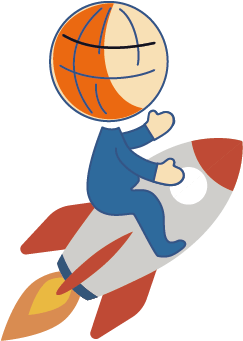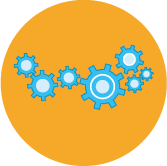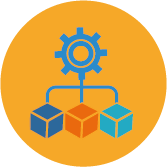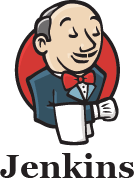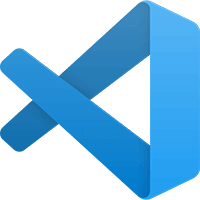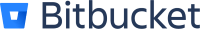By Alan Ashley
When you combine Arcad for DevOps and Azure DevOps, you get a winning combination for both the IBM i and the non-IBM i teams. Even before we get to the winning combination, let’s look at Azure DevOps and Arcad’s Plugins for Azure DevOps.
Summary
1. First off, let’s start with Azure DevOps:
1. End-to-End DevOps Solution: Azure DevOps provides a comprehensive suite of tools covering the entire DevOps lifecycle, from planning and coding to building, testing, and deployment. This integrated approach streamlines collaboration and ensures a seamless development process.
2. Version Control and Collaboration: With Azure Repos, teams can efficiently manage and track changes to their code. The built-in version control system supports Git, enabling collaborative development with features like pull requests, branching, and code reviews, fostering a more efficient and organized coding environment.
3. Continuous Integration, Continuous Testing, and Continuous Deployment. (CI/CT/CD): Azure Pipelines allows for automated build, testing, and deployment of applications across different platforms. This not only accelerates the release cycle but also enhances the reliability of the software by automating repetitive tasks and reducing the risk of human error.

4. Agile Planning and Tracking: Azure Boards facilitates agile project management by providing tools for backlog management, sprint planning, and work item tracking. It allows teams to stay organized, prioritize tasks, and adapt to changing requirements, ensuring a more responsive and agile development process.
5. Extensive Integration and Extensibility: Azure DevOps seamlessly integrates a wide range of third-party tools and services. This extensibility allows teams to use their preferred tools while still benefiting from the advantages of Azure DevOps. Whether it’s integrating with popular IDEs, testing frameworks, or deployment targets, Azure DevOps can adapt to different development ecosystems
2. Next, the winning combination – Arcad Software with Azure DevOps:
Arcad extends usability through plugins, CLI, and extensions with the most used DevOps solutions on the market, including Microsoft’s Azure DevOps. For Arcad’s integration with Azure DevOps, our extensions can be found in the Marketplace.
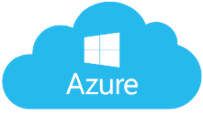
Arcad has developed Microsoft Azure DevOps extensions for both DROPS (public) and Builder (private – available after purchase). Both follow a similar format for setting up and using in Azure DevOps pipelines. They both utilize REST Calls to connect to the relevant server and kick off an import, deployment, or build. They can be utilized in the cloud, or on a private server.
These extensions can be altered manually or using the task’s sidebar when configuring the YAML file for a pipeline or release pipeline job. The YAML file gives us an easier way of reading the script and changing its parameters.
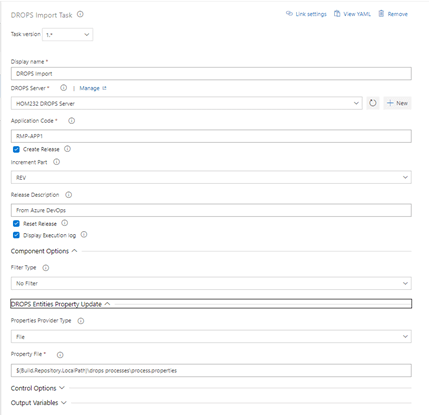
3.Arcad and Azure DevOps Use Case
Arcad Software, when integrated seamlessly with Azure DevOps, offers a powerful solution for streamlining and enhancing the entire software development lifecycle. This integration provides development teams with a comprehensive set of tools to efficiently manage source code, automate builds, and deploy applications on the Azure cloud platform. Leveraging Arcad’s robust version control capabilities, developers can easily collaborate on projects, track changes, and ensure code integrity within the Azure DevOps environment.
One key advantage of using Arcad Software with Azure DevOps is the simplified and automated deployment process. Arcad’s deployment automation tools enable teams to package and deploy applications consistently across different environments, ensuring a reliable and reproducible deployment pipeline. This integration helps eliminate manual errors and reduces the time and effort required for the deployment phase. Furthermore, Arcad’s integration with Azure DevOps facilitates continuous integration and continuous delivery (CI/CD) practices, allowing development teams to deliver high-quality software at a faster pace.
The combination of Arcad Software and Azure DevOps also enhances visibility and traceability throughout the development process. Development teams can easily track changes, monitor progress, and generate detailed reports on code changes and deployment activities. This increased transparency enables better collaboration among team members and provides stakeholders with real-time insights into project status. Ultimately, the use of Arcad Software with Azure DevOps empowers development teams to achieve greater efficiency, reliability, and agility in their software development and deployment workflows.

REQUEST A DEMO
Let’s talk about your project!
Speak with an expert